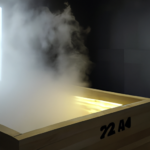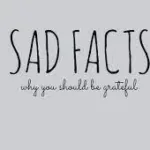How to Download Movies on Netflix in 2023
Netflix is a great streaming service, but what if you want to download movies to watch offline? Maybe you’re going on a long flight or road trip, or you just want to be able to watch your favorite movies without having to worry about buffering. Whatever the reason, there are a few ways to download movies on Netflix.
Method 1: Use the Netflix App
Netflix allows you to download movies and TV shows on a variety of devices, including smartphones, tablets, and laptops. To do this, simply open the Netflix app and find the movie you want to download. Tap the download button, and the movie will be saved to your device.
Here are the steps on how to download movies on Netflix using the app:
- Open the Netflix app on your device.
- Find the movie you want to download.
- Tap the download button.
- The movie will be downloaded to your device.
The amount of movies you can download depends on your Netflix plan. For example, subscribers on the Basic plan can download up to 1 device, while subscribers on the Premium plan can download up to 4 devices.
You can also set a limit on the amount of storage space that Netflix can use on your device. To do this, go to Profile > App Settings > Downloads and select the amount of storage space you want to use.
Note: Not all movies and TV shows are available for download. Netflix has a variety of factors that determine whether a title is available for download, such as the title’s licensing rights and the device you’re using.
Method 2: Use a Downloader App
If you don’t want to use the Netflix app, there are a number of third-party downloader apps that can be used to download movies from Netflix. These apps typically work by capturing the video stream from Netflix and saving it to your device.
Here are a few popular downloader apps:
- Netflix Downloader
- KeepStreams for Netflix
- AllMyTube
To use a downloader app, follow these steps:
- Install the downloader app on your device.
- Open the Netflix app and find the movie you want to download.
- Start playing the movie.
- The downloader app will start capturing the video stream.
- Once the movie is finished, the downloader app will save it to your device.
Note: Downloader apps can be a bit finicky, and they may not work with all movies on Netflix. It’s also important to choose a downloader app that is safe and secure.
Which Method is Right for You?
The best method for downloading movies on Netflix depends on your needs and preferences. If you want a simple and straightforward way to download movies, then using the Netflix app is the best option. If you want more control over the download process, then using a downloader app is a better choice.
Conclusion
These are just a few of the ways to download movies on Netflix. With so many options available, you’re sure to find a method that works for you. So next time you see a movie on Netflix that you want to watch offline, don’t hesitate to download it.
Additional Tips
- When downloading movies from Netflix, it’s important to be aware of copyright laws. Make sure that you have the right to download the movie before you do so.
- Some movies on Netflix may be encoded with DRM, which prevents them from being downloaded. If you encounter a movie that is DRM-protected, you will need to use a downloader app that supports DRM removal.
- Be careful about the websites and apps that you use to download movies from Netflix. Some of these websites and apps may contain malware or other harmful software.