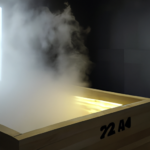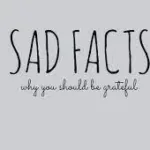How to Download Videos from Facebook in 2023
Facebook is a great platform for sharing videos, but what if you want to download a video to watch offline or share with others? There are a few ways to do this, and in this blog post, we’ll show you three of the easiest and most reliable methods.
Method 1: Use the Facebook Save Video Feature
If the video you want to download is publicly shared, you can use the Facebook Save Video feature to download it directly to your device. Here’s how:
- Open the Facebook app and find the video you want to download.
- Tap the three dots icon in the top right corner of the video.
- Select “Save Video”.
- The video will be saved to your device’s camera roll.
Method 2: Use a Third-Party Video Downloader
There are a number of third-party video downloaders that can be used to download videos from Facebook. These downloader apps typically work by generating a link to the video’s download page. Here are a few popular options:
- Fdown.net
- SaveFrom.net
- DownloadHelper
To use a third-party video downloader, follow these steps:
- Go to the Facebook video you want to download.
- Copy the video’s URL.
- Go to the video downloader website and paste the URL into the search bar.
- Click the download button.
- The video will be downloaded to your device.
Method 3: Use the Facebook Video Downloader Chrome Extension
If you use the Chrome web browser, you can install a Facebook video downloader extension to make it easier to download videos. Here’s how:
- Go to the Chrome Web Store and search for “Facebook video downloader”.
- Select an extension that has good reviews and install it.
- Go to the Facebook video you want to download.
- Click the extension’s icon in the Chrome toolbar.
- The extension will generate a link to the video’s download page.
- Click the download button to download the video to your device.
Which Method is Right for You?
The best method for downloading videos from Facebook depends on your needs and preferences. If you only need to download a few videos, the Facebook Save Video feature is a quick and easy option. If you need to download a lot of videos or if you want to download videos that are not publicly shared, a third-party video downloader or the Facebook Video Downloader Chrome extension are better choices.
Conclusion
These are just a few of the ways to download videos from Facebook. With so many options available, you’re sure to find a method that works for you. So next time you see a video on Facebook that you want to save, don’t hesitate to download it.
Additional Tips
- When downloading videos from Facebook, it’s important to be aware of copyright laws. Make sure that you have the right to download the video before you do so.
- Some videos on Facebook may be encoded with DRM, which prevents them from being downloaded. If you encounter a video that is DRM-protected, you will need to use a third-party video downloader that supports DRM removal.
- Be careful about the websites and extensions that you use to download videos from Facebook. Some of these websites and extensions may contain malware or other harmful software.